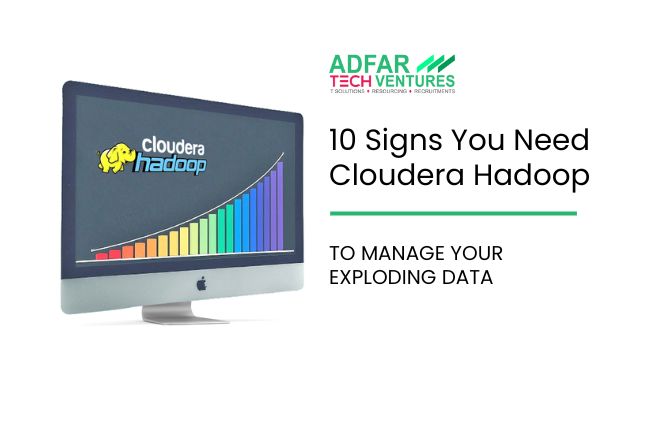With the help of these two technologies- Horizon and VDI (Virtual Desktop Infrastructure) users can access the virtual desktops and applications from any place or device. It offers various benefits to the users and businesses which includes improved security, increased mobility, increased productivity, and cost savings.
Here are 10 scenarios when Horizon and VDI when used in laptops give optimised results:
- Remote work and Telecommuting: For better results and productivity it is necessary to provide employees a safe, reliable and flexible environment to work in. Safe and flexible environment plays a very crucial role for an individual to be more productive and valuable for a firm or an organization. For same, the companies should provide their employees flexibility i.e. free to work from anywhere and at any time. With the use of Horizon, employees can have remote access to a virtual desktop and applications, offering a safe and unified experience across various devices from any location.
- Secure and compliant Environment: For both the firm and the workers data security is of foremost concern. Everyone is concerned about safeguarding their private data and sensitive information from being accessed by unknown individuals who may use this information for fraudental activities. Hence it is very important for the firms to follow the guidelines such as HIPAA (Health Insurance Portability and Accountability Act), SOX (Sarbanes-Oxley Act), PCI (Payment Card Industry Data Security Standard), and others from data security regulators, that include strict requirements to safely protect sensitive information. VDI not necessarily complies with these guidelines but Horizon goes hand in hand with these guidelines to safeguard the data. Horizon further supports data security by providing encryption, access controls, and secure remote access.
- Theft Or Loss: One can never be sure of his gadgets being stolen or misplaced which leads to loss of valuable assets and confidential information. This can be very dangerous for both the firms and the employee if this is done with the purpose of stealing the valuable information for any fraudental activity such as hacking. Horizon can safeguard the firm from getting into such situation as it keeps desktop environment and end – user device apart. By keeping all of the data and apps safe and secure in a single data centre with access controls and encryption, this would lower the chance of data breaches.
- Break/ Fix: When something goes wrong with the technology one might feel stuck. Imagine one is working on an important project and deadline is near and suddenly your laptops stops working. The desktop environment and the end-user device are separated by an additional layer that Horizon offers. Because of this, companies can enable employees to work from any device by spinning up an additional virtual desktop. With Horizon, the employee will be able to continue working toward their deadline, only losing a few minutes, rather than a few days of productivity.
- Training and Onboarding: When an employee joins a new firm and works remotely, he has to wait for few days before he receives his laptop from the firm. But with Horizon, this wait is over. With the help of Horizon one can join the team and trainings through virtual desktop from personal device. Furthermore, this capacity enables firms to take advantage of the greater flexibility that a remote workforce—which Horizon helps enable—can offer.
- Contract Or Temporary Workers: Firms which are into contractual or temporary workers may find transporting laptops to their place very expensive and time consuming. With Horizon one can use the applications on virtual desktop which can save time and money for the firm.
- Mobile Workforce: If the project for a firm majorly relies on mobile force or field work Horizon can be of great help. Systems at different locations may differ from each other. But with Horizon it is no longer an issue. The employee would be able to collaborate with both systems all on their mobile device through the virtual desktops and applications. Now if the employee wants a necessary information regarding project, he can easily access it through his personal device.
- Developer Desktop: When it comes to research and development of new applications Horizon can be very helpful. Users may set up virtual desktop with customised operating systems, software stacks, and customisations. This will also help the developers and testers the chance to work more productively.
- Bring your own Device (BYOD): Horizon’s benefits are increased when it is combined with bring your own device setting. As the firms will not have to ship out actual laptops for their every employee, which will make employees use their own laptops, resulting in hardware cost reduction. Moreover, employees are more comfortable working on their own system. Employee using their own laptop will save both employee as well as firms resources.
- Environment Standardization: A standardised software environment is very helpful in many cases. Horizon allows each user to access the same virtual desktop and applications regardless of the physical device they choose to use.