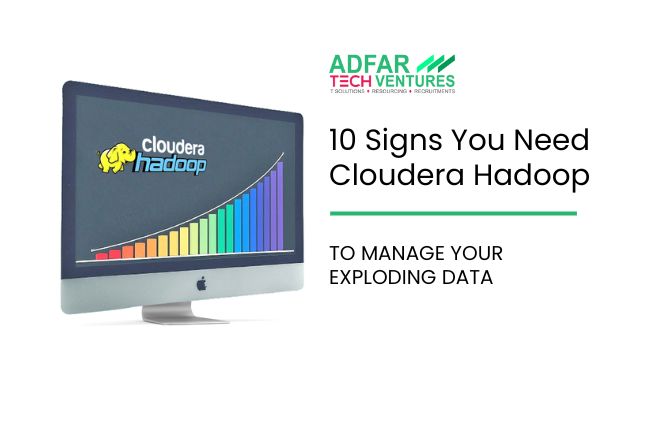Data Visualization Best Practices in power BI: Tips and Techniques In today’s data-driven world, the ability to effectively visualize data is paramount. Microsoft Power BI, a powerful business intelligence tool, offers an array of features and functionalities to help users transform raw data into meaningful insights. However, creating impactful dashboards and reports requires more than just dragging and dropping visuals onto a canvas. In this blog Data Visualization Best Practices in power BI: Tips and Techniques post, we will explore the best practices for designing visually appealing and effective dashboards and reports in Power Business Intelligence, (but before its important to know about BI so click here ) ensuring that your data is presented in a way that engages and informs your audience.
Click here to know more.
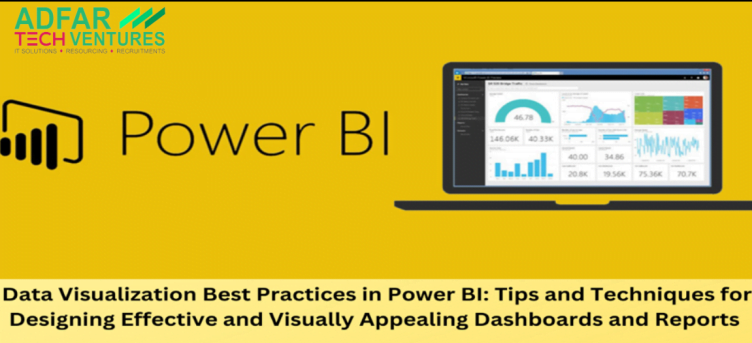
Planning and Preparation
Before diving into the visualization process, it’s essential to define your objectives and identify your target audience. Understanding the purpose of your dashboard or report will guide your design choices. Next, gather and organize the relevant data, ensuring its accuracy and completeness. Determine the key metrics and key performance indicators (KPIs) that align with your objectives, as they will serve as the foundation for your visualizations. Creating a storyboard or wireframe can help you map out the layout and flow of your dashboard or report.
Choosing the Right Visualizations
Power Business Intelligence offers a wide range of visualizations, including charts, tables, maps, and more. Selecting the right visualization for your data is crucial for conveying insights effectively. Consider the type of data you are working with and the specific insights you want to highlight. Bar charts, line charts, and scatter plots are commonly used for quantitative data, while maps and tree maps are effective for geospatial and hierarchical data. Additionally, Power BI supports advanced visuals and custom visuals, allowing you to add unique and engaging elements to your visualizations.
Designing Clear and Intuitive Dashboards
A well-designed dashboard should be intuitive and easy to navigate. Keep the layout simple and uncluttered, prioritizing clarity over complexity. Organize your information hierarchically, placing the most important elements prominently. Use consistent color schemes that complement the data being visualized and avoid excessive use of bright or conflicting colors. Properly label your data and ensure that axis scaling is appropriate for accurate interpretation. Leveraging interactive features, such as drill-through options, can enhance user engagement and exploration.
Enhancing Visual Appeal
Beyond functionality, aesthetics plays a crucial role in capturing and retaining users’ attention. Choose fonts and typography that are legible and visually pleasing. Incorporate balanced visual elements, such as icons and images, to create a visually appealing composition. Utilize white space effectively to provide visual breathing room and highlight important data points. If applicable, incorporate branding and corporate design elements to maintain consistency with your organization’s visual identity.
Ensuring Data Accuracy and Integrity
Before presenting your data visually, it’s essential to ensure its accuracy and integrity. Verify and clean the data, addressing any inconsistencies or errors. Implement proper data aggregation and summarization techniques to avoid misinterpretation. Validate data sources and establish data refresh schedules to ensure that your visualizations reflect the most up-to-date information. Power Business Intelligence provides robust data modeling capabilities that can help streamline this process.
Optimizing Performance
A well-performing dashboard or report is crucial for a smooth user experience. Reduce data model complexity by removing unnecessary columns and relationships, which can improve load times. Implement efficient Data Analysis Expressions (DAX) calculations and measures to optimize performance. Leverage Power BI’s performance optimization features, such as aggregations and query reduction techniques, to further enhance responsiveness.
Ensuring Responsiveness and Accessibility
With the increasing use of mobile devices and diverse screen sizes, it’s vital to design dashboards and reports that are responsive and accessible. Ensure that your visualizations adapt seamlessly to different screen resolutions and orientations. Consider accessibility guidelines to make your content inclusive and usable for individuals with disabilities. Test your dashboards and reports across various platforms and devices to ensure a consistent and optimized user experience.
Incorporating Storytelling Techniques
Storytelling is a powerful tool for communicating data insights effectively. Guide your audience through the data story by using a narrative approach. Provide context and explain the significance of the data points you present. Incorporate annotations and callouts to highlight key insights and trends. Use bookmarks and report/page navigation to guide users through the story and facilitate interactive exploration of the data.
Conclusion
Incorporating data visualization best practices in Power BI can transform your dashboards and reports into compelling and informative tools for data-driven decision-making. By planning and preparing thoughtfully, choosing the right visualizations, designing with clarity and aesthetics in mind, ensuring data accuracy and performance, and incorporating storytelling techniques, you can create impactful visualizations that engage and empower your audience.
In the era of data overload, it’s crucial to present information in a visually appealing and meaningful way. Power BI offers a powerful platform for creating interactive and dynamic dashboards and reports. By following these best practices, you can elevate your Power BI visualizations and unlock the true potential of your data.
Remember, effective data visualization is a continuous learning process. Stay updated with the latest Power BI features and trends in data visualization to refine and improve your skills. Embrace experimentation and user feedback to iterate and enhance your dashboards and reports over time.
Start applying these best practices in your Power BI projects, and witness the impact of well-designed and visually appealing data visualizations in driving informed decision-making and achieving business goals.
We hope this blog post has provided you with valuable insights and inspiration to create exceptional visualizations in Power BI. Happy visualizing!