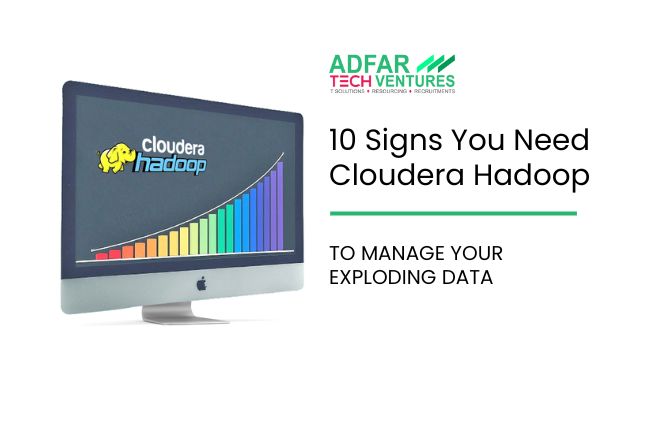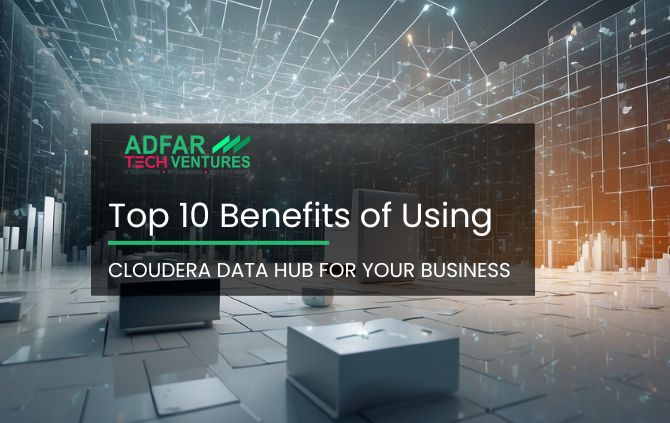Demystifying Microsoft Visual Studio: Unleash your coding skills with this powerful IDE : In the ever-evolving world of software development, having the right tools can make all the difference. Microsoft Visual Studio is a powerful integrated development environment (IDE) that has gained immense popularity among developers worldwide. In this blog, we will Demystifying Microsoft Visual Studio: Unleash your coding skills with this powerful IDE and explore its features, benefits, and how it can help you enhance your Programming Language skills. Whether you’re a seasoned developer or just starting your coding journey, Visual Studio has a lot to offer. Also you can click here to know more about Microsoft Visual Studio.

What is Microsoft Visual Studio?
Microsoft Visual Studio is an integrated development environment that provides a comprehensive set of tools and features for building a wide range of applications. Initially released in 1997, Visual Studio has undergone significant improvements and enhancements over the years. It supports multiple programming languages, including C++, C#, Python, and JavaScript, making it a versatile choice for developers across various domains.
Why should developers use Microsoft Visual Studio?
1.Versatility and Support: Visual Studio supports a wide range of programming languages, allowing developers to work on diverse projects without needing to switch between different IDEs.
2. Robust Debugging and Testing: The IDE provides powerful debugging and testing tools, making it easier to identify and fix bugs in your Programming Languages code efficiently.
3. Integration with Microsoft Technologies: Visual Studio seamlessly integrates with other Microsoft technologies, such as Azure cloud services, SQL Server, and SharePoint, enabling developers to build robust solutions.
4. Collaboration and Community Support: Visual Studio offers features for team collaboration, including version control systems like Git, and has a thriving community where developers can seek assistance, share knowledge, and collaborate on projects.
5. Improved Productivity: With features like Intelli-Sense, code refactoring, and built-in templates, Visual Studio helps developers write code faster and more efficiently. in short demystify Microsoft Visual Studio : Unleash your coding skills with this powerful IDE
Exploring the Key Features of Microsoft Visual Studio
1. User-Friendly Interface: Visual Studio’s intuitive interface allows developers to customize their workspace and tailor it to their specific needs.
2. Intelligent Code Editor and IntelliSense: The code editor provides syntax highlighting, automatic code completion, and real-time error detection, boosting productivity and reducing errors.
3. Debugging Tools and Diagnostics: Visual Studio offers a rich set of debugging tools, including breakpoints, watch windows, and step-by-step execution, making it easier to troubleshoot and fix issues.
4. Version Control and Team Collaboration: The built-in version control system, such as Git integration, enables seamless collaboration among team members, ensuring code consistency and easy project management.
5. Performance Profiling and Optimization: Visual Studio provides performance profiling tools that help identify bottlenecks and optimize Programming Language code for better performance.
6. Extensions and Plugins: The IDE supports a vast ecosystem of extensions and plugins, allowing developers to enhance their workflow, add new features, and integrate with third-party tools.
How to Get Started with Microsoft Visual Studio
Getting started with Visual Studio is easy:
1. Installation: Download and install the latest version of Visual Studio from the official Microsoft website. Ensure that your system meets the minimum requirements.
2. Project Setup: Create a new project or open an existing one. Visual Studio offers project templates for different languages and platforms.
3. Navigating the IDE: Familiarize yourself with the different windows, such as Solution Explorer, Toolbox, and Error List, to navigate through your project and access various features.
4. Preferences and Options: Customize Visual Studio according to your preferences. Adjust settings related to code formatting, theme, keyboard shortcuts, and more.
Tips and Tricks for Maximizing Productivity with Microsoft Visual Studio
1. Keyboard Shortcuts and Time-Saving Features: Visual Studio provides a plethora of keyboard shortcuts to perform common tasks quickly. Spend some time learning these shortcuts to speed up your workflow. Additionally, explore time-saving features like code snippets, which allow you to insert commonly used code blocks with a few keystrokes.
2. Customizing the IDE to Suit Your Workflow: Visual Studio offers extensive customization options. You can personalize the theme, layout, and tool windows to create an environment that suits your preferences and maximizes your productivity. Experiment with different settings to find what works best for you.
3. Effective Debugging Techniques and Strategies: Debugging is an integral part of the development process. Visual Studio offers advanced debugging tools such as conditional breakpoints, data tips, and the ability to attach to running processes. Mastering these techniques will help you identify and fix bugs more efficiently.
4. Utilizing Programming Language Code Snippets and Templates: Visual Studio provides a wide range of built-in code snippets and templates. These snippets can be used to quickly generate boilerplate code for common tasks, saving you time and effort. You can also create your own snippets or download additional ones from the Visual Studio Marketplace.
5. Leveraging Built-in Productivity Tools: Visual Studio comes with several productivity tools that can significantly improve your coding experience. For example, the Task List window helps you keep track of tasks and comments in your code. The CodeLens feature displays useful information such as references, test coverage, and changes history directly within your code editor.
6. IntelliCode for Intelligent Code Suggestions: Take advantage of IntelliCode, an AI-powered feature in Visual Studio that suggests code completions based on patterns and practices learned from thousands of open-source projects. This can save you time by offering contextually relevant code suggestions as you type.
Resources for Further Learning and Support
To further enhance your knowledge and skills in using Microsoft Visual Studio, here are some valuable resources:
1. Microsoft’s Official Documentation and Tutorials: Microsoft provides extensive documentation, tutorials, and guides on Visual Studio through their official website. Explore the documentation to learn about specific features, best practices, and advanced techniques.
2. Online Communities and Forums: Engage with the vibrant Visual Studio community by participating in online forums, such as Stack Overflow and Reddit. These platforms offer a wealth of knowledge, troubleshooting assistance, and discussions with experienced developers.
3. Books and Video Courses: There are numerous books and video courses available that delve deeper into Visual Studio and its features. Look for popular titles on platforms like Amazon or consider online learning platforms such as Udemy, Pluralsight, or LinkedIn Learning.
4. Relevant Blogs, Websites, and YouTube Channels: Stay updated with the latest tips, tutorials, and news related to Visual Studio by following influential blogs, websites, and YouTube channels dedicated to software development and Visual Studio.
Conclusion
Microsoft Visual Studio is a robust IDE that empowers developers with a vast array of features and tools to streamline their coding experience. By harnessing the power of Visual Studio’s intuitive interface, intelligent code editing, debugging capabilities, and collaboration features, you can take your coding skills to new heights. Explore the wealth of resources available, customize your environment, and embrace the productivity-enhancing tips and tricks. Unleash your coding skills with Microsoft Visual Studio and embark on a journey of efficient and enjoyable software development. Also learn about Demystifying Visual Studio by clicking here.